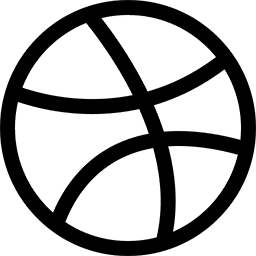The key to successful prop trading is accuracy, quickness, and flexibility. Furthermore, there is no space for carelessness when dealing with someone else’s money, such as in a prop company setting. Every click, every penny, and every second counts. That’s why the tools you use, particularly your trading platform, must be accurate, dependable, and customized according to your trading style.
Many prop traders now use MetaTrader 5 (MT5) as their primary platform. It is strong, adaptable, and packed with capabilities that can help you with risk management, trade execution, and market analysis. But most of the traders ask the question: Is it better to use MT5 on a desktop computer or a mobile device? So let’s get the answer.
The Core Difference: Desktop vs Mobile
With the same charts, instruments, and markets, MT5 is MT5. However, depending on whether you’re using your phone or stuck to your laptop, the experience might be very different.
The complete and enhanced version is called MT5 Desktop. Consider it to be the command center. Numerous chart windows, advanced indicators, expert advisors (EAs), backtesting tools, and complete customisation are all available.
In contrast, MT5 Mobile functions similarly to your sidekick. Although it’s not made for heavy lifting, it keeps you informed while you’re on the go, enables you to handle transactions, keep an eye on positions, and even perform simple analysis.
Why Desktop MT5 is Still the King for Prop Traders
Advanced Charting Capabilities
You require incredibly accurate research when trading with a prop firm. That is exactly what the MT5 desktop platform offers. You can quickly switch periods, overlay custom indicators like a pro, and bring up different chart windows side by side.
Do you need to execute many tactics simultaneously? No issue. Do you want to examine the S&P 500 on the 1-, 15-, and 4-hour charts at the same time? Completed. When every second matters, the desktop version makes that simple.
Expert Advisors (EAs) and Algorithmic Trading
Desktop MT5 is essential if you use automation in your prop trading, as many people do. Backtesting and custom EAs are just not supported on mobile devices. Installing trading bots, creating your own algorithms in MQL5, and testing strategies with actual historical data are all possible with desktop.
Having a clever EA that adheres to your trading strategy might be the difference that gets you financed in a prop environment, particularly during evaluations. That type of power is not available on a mobile device.
Order Management Precision
Using a large screen to drag stop losses and take profits? Far less complicated than fat-fingering them on a small screen. You have complete control over your orders on the desktop, including the ability to manage advanced types of orders in MT5, instantly adjust lots, and create partial closures.
The ability to swiftly alter or terminate transactions without fumbling is crucial for prop companies that have severe drawdown restrictions.
Custom Indicators and Scripts
MT5’s collection of unique tools is one of its greatest advantages. You can customize your charts on the desktop by loading all of your own indicators, such as pivot point calculators, liquidity heat maps, and volume profile tools.
On a mobile device? Not taking place. The built-in indicators are your only option.
Execution Speed and Server Sync
Most funded firms link your account to a data server or prop dashboard. These integrations are built for the desktop experience. It’s generally more stable and faster which is key when news drops or when scalping is involved.
But Don’t Count Out MT5 Mobile Just Yet
Trade On-the-Go
Markets move whether you’re at your desk or not. With MT5 mobile, you can check your trades while grabbing coffee, adjust your stop loss on the way to the gym, or close a position if things go south during lunch.
For prop traders in fast-moving markets like NASDAQ or crude oil, this kind of access can mean the difference between protecting profit and watching it slip away.
Real-Time Alerts and Notifications
MT5 mobile lets you stay plugged into price alerts, trade confirmations, and account updates. When you’re funded and there’s real money on the line, being instantly notified that your trailing stop got hit or a key level broke can keep you one step ahead.
You can also sync alerts from your desktop so your mobile device pings you if your conditions are met.
Basic Analysis Tools
No, it’s not the full suite. But MT5 mobile still gives you access to basic charting tools, trendlines, and about 30 indicators. It’s plenty for a quick glance or minor decision-making.
Some traders use mobile phones for quick checks on sentiment or short-term patterns and then wait to do the deeper analysis back at their trading desk.
Risk Monitoring in Real-Time
In prop trading, blowing your daily drawdown or breaching a max loss can mean losing your account. MT5 mobile is like having a risk dashboard in your pocket. You can monitor equity, margin, exposure—all while you’re away from your main setup.
That peace of mind alone makes it worth having.